How to Use this Alt Text Generator
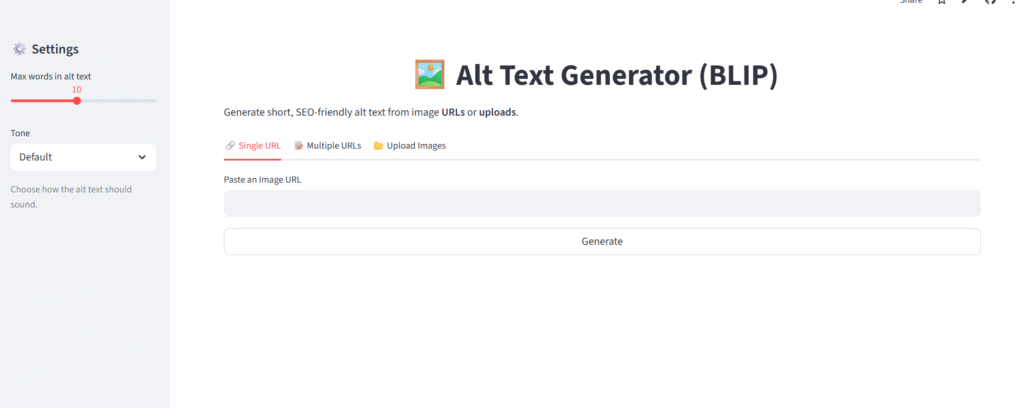
Note: When you click the button, you will be redirected to Streamlit. Yes, the app is hosted there, and it might be sleeping, probably.
You had to activate the app & start generating alt text in bulk.
To know more about how to use the app, read the instructions below.
You can generate alt text for single and multiple image URLs
- Single URL – If you want to generate alt text for one URL.
- Multiple URLs – If you want to generate alt text for multiple URLs (one per line).
- Upload Images – If you want to drag and drop images from your computer, and get downloadable results.
Set your Preference
- Adjust the max word count.
- Pick a tone (Default, Professional, Casual, Playful, or SEO-Friendly).
Get results
- Copy the generated alt text.
- Or download all results in a CSV file for bulk usage.
Why I Built This Tool
Generating alt text for a few images can be handled manually. But the manual way can’t be applied to countless images.
I have also checked a tool on a website that could generate alt text. However, all of them generate an alt test for one image at a time, with fewer free credits. After that, it turns out to be a paid tool.
But this one is a time saver and free at the same time, since it was built using Python and hosted on the Streamlit community.
Who Can Benefit from this Alt Text Generator
For those who want to fix their missing alt text or irrelevant alt text, this alt text generator is a lifesaver.
If you are an SEO, you could forget doing this manually, automate it, and focus on the SEO tasks that matter.
Sometimes, it cannot be accurate – but note, the chances are very low. After exporting the result, make sure the alt text is up to your expectations and edit it if you want it another way.